This module restores the lost functionality from the Drupal core. It also comes with a number of improvements:
- see when an IP was blocked, who blocked that IP, and the reason for the block (if specified);
- set a 404 (Not Found) status code for visitors from blocked IPs instead of the default 403 (Access Denied);
- enable logging of access attempts from blocked IPs;
- displaying the number of blocked IPs on the "Status report" page;
- integration with the "Antiscan" module to automatically block IP addresses used by bad crawlers or vulnerability scanners.
- integration with the "AbuseIPDB Report" module to send manual or automatic reports to the AbuseIPDB database.
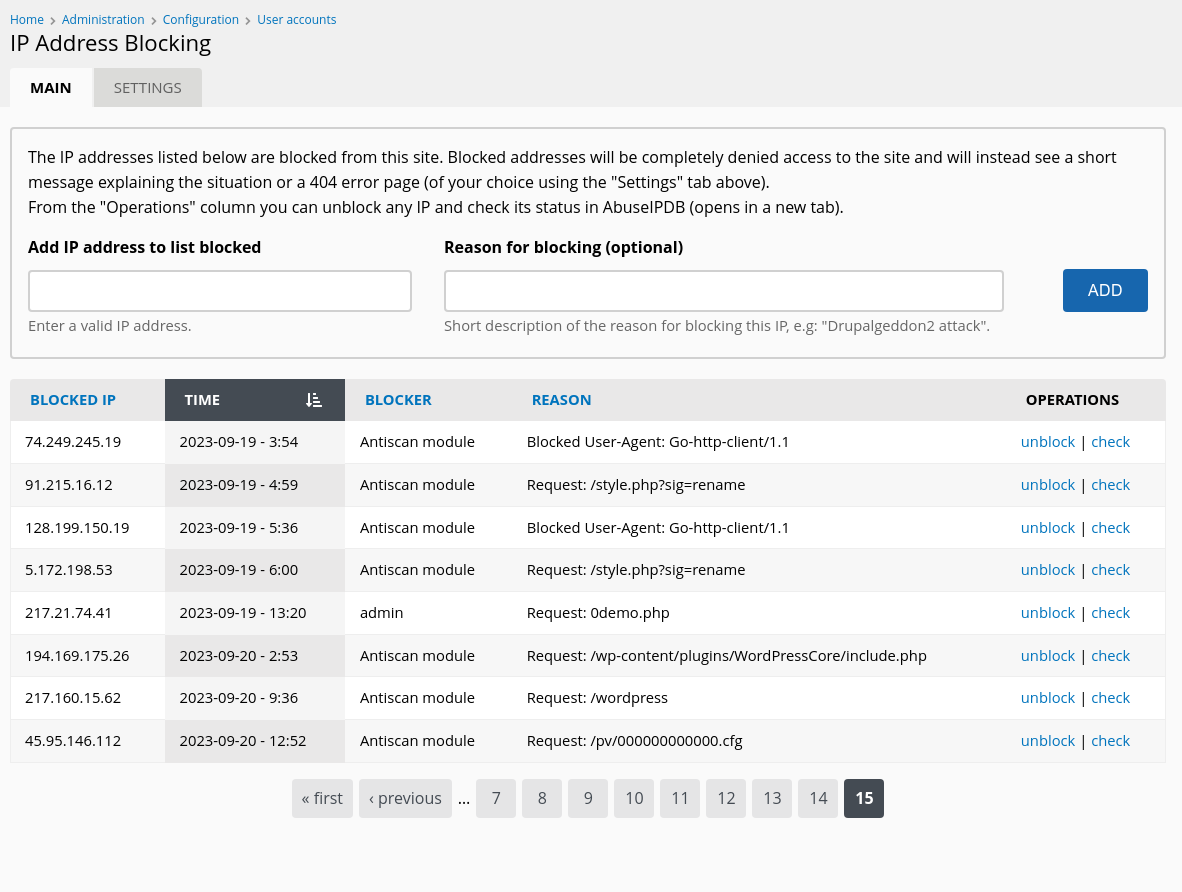
The administration page is available from the Administration > Configuration > User accounts > IP address blocking (admin/config/people/ip-blocking) menu and can be used to:
- block an IP address;
- unblock a previously blocked IP address.
Additional module settings:
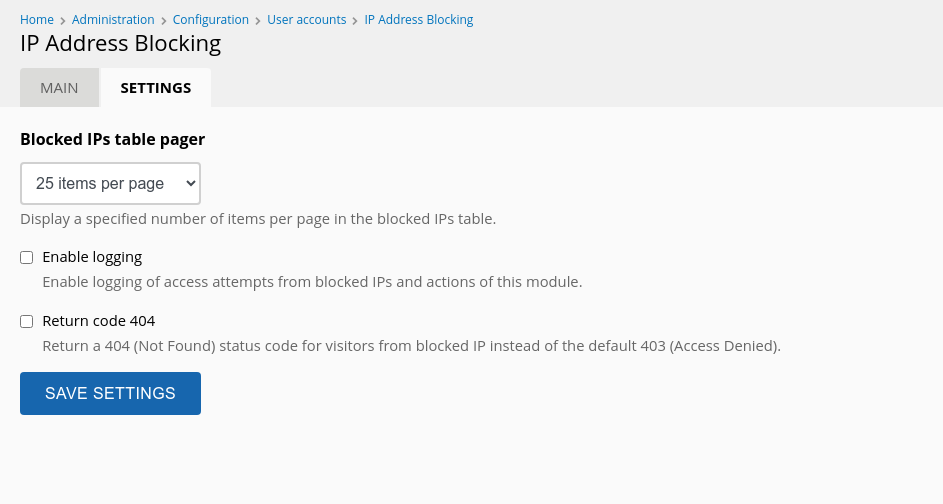
While browsing "Recent log messages" (admin/reports/dblog), you can quickly review an individual entry (admin/reports/event/EVENT_NUMBER) and block (or unblock) an IP address from the "Operation" link.
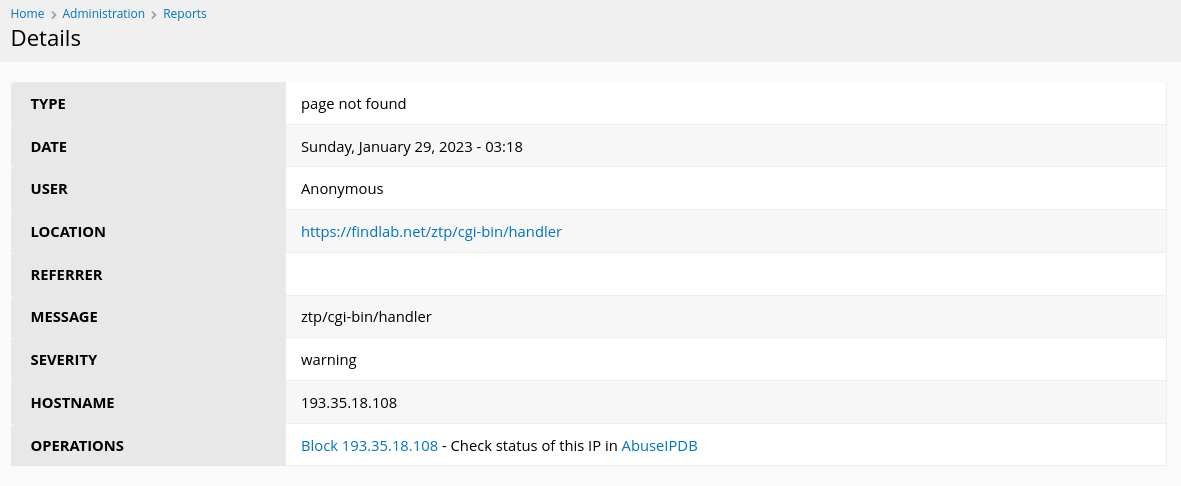
This link will be displayed for events of type 'access denied', 'antiscan', 'blocked_ip', 'login_allowlist', 'page not found', 'system', 'user', 'php', 'ajax', 'search' if the IP address is valid and not the current user's IP address.
If you need to unblock an already blocked IP, it's possible in the same place,
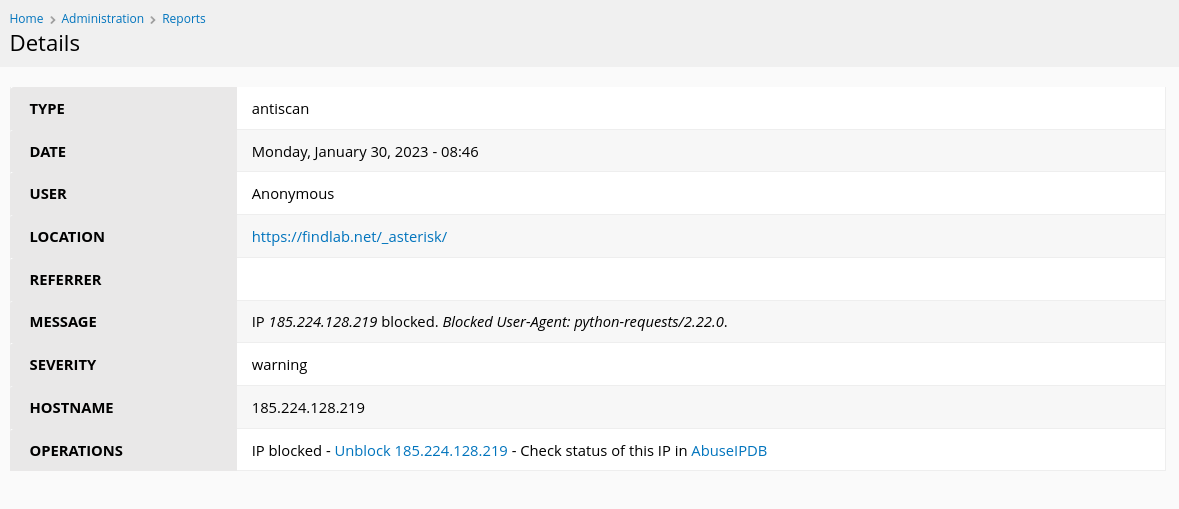
you can also check the status of this IP in AbuseIPDB.